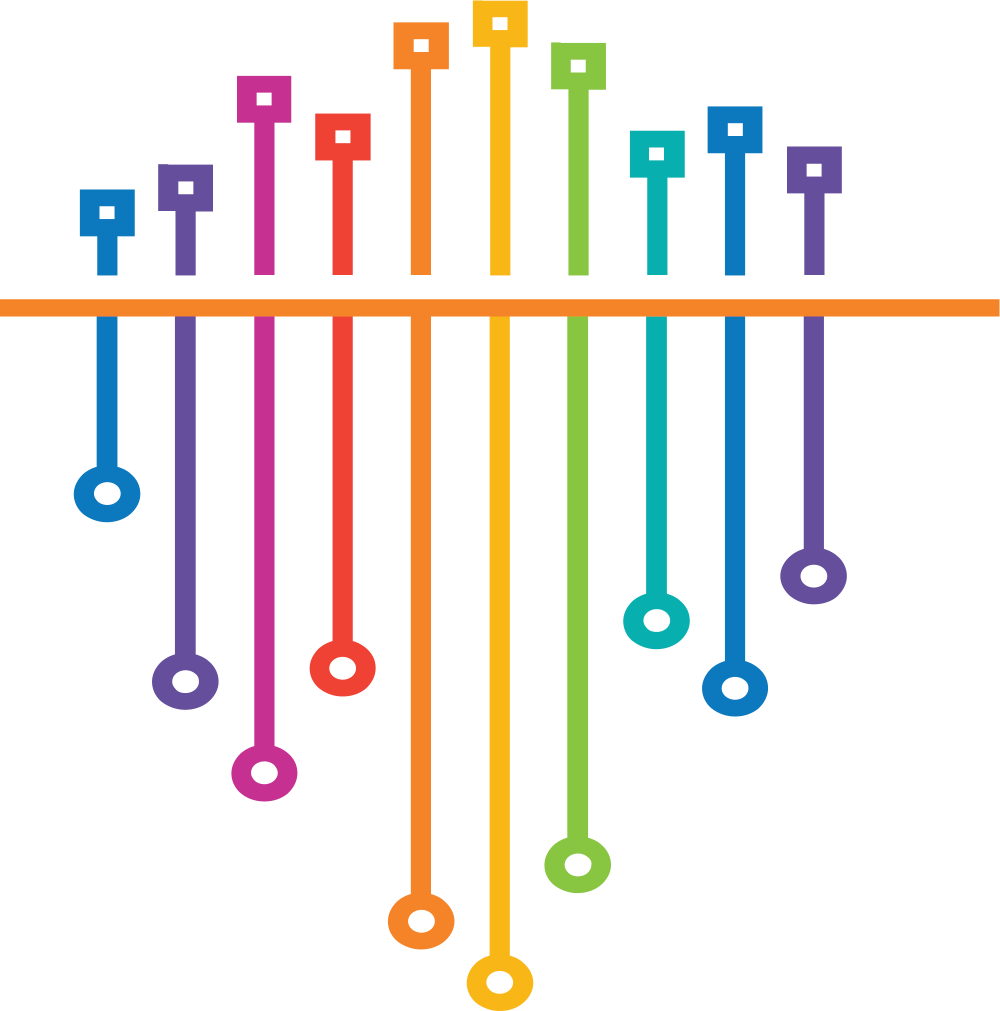As part of a recent prototype activity, one of the requirements was to deploy the container based Microservices in an efficient and resilient manner on a Kubernetes cluster that has nodes spread across multiple zones. First, we will review various scaling scenarios required, and later in the post I will share details on how to use Well-Known Labels, pod topology spread constraints and pod affinity Kubernetes concepts to achieve our goal.
The Challenge
To get a clear understanding and to visualize how the actual topology should look like we will assume the following environmental setup and application design.
- An application named ‘myApp’ that consist 3 Microservices

- An Azure Kubernetes Service (AKS) cluster in East US region.
- Default node pool of 6 nodes spread across 3 zones, having 2 nodes in each zone

Goals
Given the above environment and application design following goals need to be achieved.
- Microservices deployed should spread equally across the multiple zones
- Microservices that are part of an app runs on the same node to minimize latency
- All nodes are utilized in an efficient way to host the Microservices
- Scaling up of Microservices distribute them equally across zones and nodes
Following deployment scenarios needed to be covered as part of the listed goals.

Kubernetes Concepts
In subsequent sections, we will review how 3 important Kubernetes concepts Well-Known Labels
, Pod Topology Spread Constraint
and Inter-Pod-Affinity
are used to achieve the above-listed goals.
Well-Known Labels
When you create an AKS cluster that is spread across multiple zones, AKS uses Kubernetes reserved Well-Known Labels
to mark the nodes with zone information they belong to. Well-Known labels are created and populated automatically on most types of Kubernetes clusters. For the solution, we will be using below mentioned 3 specific Well-Known Labels
- topology.kubernetes.io/region
- topology.kubernetes.io/zone
- kubernetes.io/zone
Pod Topology Spread Constraint
To spread your pod across zones, nodes, or any other user-defined topology domains you can use Pod Topology Spread Constraint
. This helps in making sure that pods are deployed in a manner to utilize resources efficiently and avoid single domain failures. This constraint can either be applied on Pod or at Cluster level and utilizes the Well-Known Labels we reviewed above.
These constraints are applied at cluster level and only applied to pod only if
- Pod don’t have its topology spread constraint defined
- Pod is part of the service, replica, or deployment set.
defaultConstraints:
- maxSkew: 3
topologyKey: "kubernetes.io/hostname"
whenUnsatisfiable: ScheduleAnyway
- maxSkew: 5
topologyKey: "topology.kubernetes.io/zone"
whenUnsatisfiable: ScheduleAnyway
You can define one or more topology spread constraints for a pod. Kubernetes scheduler will use the defined constraint when actual pod deployment will be based on a combination of all the constraints configured for that pod. A defined pod constraint will override the default cluster constraint for that pod placement.
apiVersion: v1
kind: Pod
metadata:
name: mypod
spec:
topologySpreadConstraints:
- maxSkew: <integer>
topologyKey: <string>
whenUnsatisfiable: <string>
labelSelector: <object>
- maxSkew : this is a number up to what the number of pods deployed can be different on the node selected based on topologyKey, and has to be greater than zero.
- topologyKey : this is the label on the nodes. Generally, Well-Known Labels defined on nodes are used, but you can use your custom labels as well.
- whenUnsatisfiable : denotes what needs to be done if for some reason pods can’t be deployed. Need to select one option between DoNotSchedule or ScheduleAnyway
- labelSelector : this will apply the constraint on the pods matching the label. The count of total pods deployed on a node is determined based on this label.
Inter-Pod Affinity
Pod affinity
helps in scheduling a pod on specific nodes based on labels on pods that are already running on a node. One example of such a rule in descriptive form is mentioned below. Pod affinity requires a LabelSecltor and consistent labels on nodes in a cluster. A topologyKey is used to consider nodes for placement.
Run my pod on nodes/zones, where a pod with a label
app: myApp
is already running
Solution
As part of the solution, we will review the code under folder pod-topology-spread-constratints
from tanwarsatya/examples
repo. This folder includes Terraform, YAML, and bash snippets to provision an AKS Cluster, deploy the dummy myApp and run and compare multiple scenarios listed above as part of our goal. If you would like to play with these scenarios, please go through the README.md
file in the above folder for detailed instruction on how to use and run those scripts.
Once the AKS cluster is deployed as per the Terraform files, Use the below command to view the AKS cluster status and zone information assigned to the nodes. The command uses the below-mentioned three Well-Known Labels reserved by Kubernetes, to get the region, zone, and hostname for the nodes.
kubectl --kubeconfig output/config get nodes -Ltopology.kubernetes.io/zone -Ltopology.kubernetes.io/region -Lkubernetes.io/hostname

| Zone 1 | Zone 2 | Zone 3 |
|---|
| vms..00 | vms..01 | vms..02 |
| vms..03 | vms..04 | vms..05 |
apiVersion: apps/v1
kind: Deployment
metadata:
name: a-micro
namespace: dev
labels:
app: myapp
svc: a-micro
spec:
replicas: 1
selector:
matchLabels:
svc: a-micro
template:
metadata:
labels:
svc: a-micro
app: myapp
spec:
topologySpreadConstraints:
- maxSkew: 1
topologyKey: topology.kubernetes.io/zone
whenUnsatisfiable: DoNotSchedule
labelSelector:
matchLabels:
svc: a-micro
- maxSkew: 1
topologyKey: kubernetes.io/hostname
whenUnsatisfiable: DoNotSchedule
labelSelector:
matchLabels:
svc: a-micro
affinity:
podAffinity:
preferredDuringSchedulingIgnoredDuringExecution:
- weight: 100
podAffinityTerm:
labelSelector:
matchExpressions:
- key: app
operator: In
values: [myapp]
topologyKey: kubernetes.io/hostname
containers:
- name: nginx
image: nginx:1.14.2
ports:
- containerPort: 80
Above is a portion from custom.YAML
for a-micro, other 2 services b-micro and c-micro have similar YAML sections. Each service have two specific labels defined.
- Label app: «appname» - is to identify the application name, an application is collection of services and act like a group of services that belong together. Example app: myApp
- Label svc: «svcname» - is to identify the service name, a service is a deployable/scalable unit of execution and belong to an application. Example svc: a-micro or svc:b-micro
In addition to labels, each service has a combination of topology constraints and pod affinity for pod placement that uses the labels defined for services and Well-Known labels defined on nodes.
- Zone topology spread constraints : this constraint have a maxSxew 1 for the specific pod/service (a-micro,b-micro or c-micro) with topologyKey: topology.kubernetes.io/zone. With this constraint in place, only one instance for that service will be placed in a single zone, the subsequent instance will be on the next zone, and so on to make sure all the instances requested are spread evenly on available zones.
- Node topology spread constraints : this constraint have a maxSxew 1 for the specific pod/service (a-micro,b-micro or c-micro) with kubernetes.io/hostname Well-Known Label. With this constraint in place only one instance for that service will be placed on a single node in a zone, next subsequent instances for that zone will be scheduled on the next node that doesn’t have any instance.
- Pod affinity for myApp application : this constraint makes sure that pod only gets scheduled on a node where other instances of services(a-micro,b-micro, or c-micro) from myApp are scheduled or already running. This will fulfill the requirement to club together instances of all services on a single node for low latency. One important thing here is the usage of preferredDuringSchedulingIgnoredDuringExecution, without this instances will show as pending on some nodes.
Scenario 1 - Equal number of replicas and nodes
Run the following command to execute the scenario:
bash scenarios/1_scale_equal_to_nodes.sh
kubectl --kubeconfig output/config -n=dev get pods -o wide

| Zone 1 | Zone 2 | Zone 3 |
|---|
vms..00
| Svc | Count |
|---|
| a-micro | 1 | | b-micro | 1 | | c-micro | 1 |
| vms..01
| Svc | Count |
|---|
| a-micro | 1 | | b-micro | 1 | | c-micro | 1 |
| vms..02
| Svc | Count |
|---|
| a-micro | 1 | | b-micro | 1 | | c-micro | 1 |
|
vms..03
| Svc | Count |
|---|
| a-micro | 1 | | b-micro | 1 | | c-micro | 1 |
| vms..04
| Svc | Count |
|---|
| a-micro | 1 | | b-micro | 1 | | c-micro | 1 |
| vms..05
| Svc | Count |
|---|
| a-micro | 1 | | b-micro | 1 | | c-micro | 1 |
|
Scenario 2 - The lower number of replicas than nodes
Run the following command to execute the scenario:
bash scenarios/2_scale_lower_than_nodes.sh
kubectl --kubeconfig output/config -n=dev get pods -o wide

| Zone 1 | Zone 2 | Zone 3 |
|---|
vms..00
| Svc | Count |
|---|
| a-micro | 1 | | b-micro | 1 | | c-micro | 1 |
| vms..01
| Svc | Count |
|---|
| a-micro | 1 | | b-micro | 1 | | c-micro | 1 |
| vms..02
| Svc | Count |
|---|
| a-micro | 1 | | b-micro | 1 | | c-micro | 1 |
|
vms..03
| Svc | Count |
|---|
| a-micro | | | b-micro | | | c-micro | |
| vms..04
| Svc | Count |
|---|
| a-micro | | | b-micro | | | c-micro | |
| vms..05
| Svc | Count |
|---|
| a-micro | | | b-micro | | | c-micro | |
|
Scenario 3 - Higher number of replicas than nodes
Run the following command to execute the scenario:
bash scenarios/3_scale_higher_than_nodes.sh
kubectl --kubeconfig output/config -n=dev get pods -o wide

| Zone 1 | Zone 2 | Zone 3 |
|---|
vms..00
| Svc | Count |
|---|
| a-micro | 1 | | b-micro | 1 | | c-micro | 2 |
| vms..01
| Svc | Count |
|---|
| a-micro | 2 | | b-micro | 2 | | c-micro | 1 |
| vms..02
| Svc | Count |
|---|
| a-micro | 2 | | b-micro | 2 | | c-micro | 1 |
|
vms..03
| Svc | Count |
|---|
| a-micro | 2 | | b-micro | 2 | | c-micro | 1 |
| vms..04
| Svc | Count |
|---|
| a-micro | 1 | | b-micro | 1 | | c-micro | 2 |
| vms..05
| Svc | Count |
|---|
| a-micro | 1 | | b-micro | 1 | | c-micro | 2 |
|
Scenario 4 - A higher number replicas of a single service than others
Run the following command to execute the scenario:
bash scenarios/4_scale_dif_no_of_replicas_for_svc.sh
kubectl --kubeconfig output/config -n=dev get pods -o wide

| Zone 1 | Zone 2 | Zone 3 |
|---|
vms..00
| Svc | Count |
|---|
| a-micro | 1 | | b-micro | 1 | | c-micro | 2 |
| vms..01
| Svc | Count |
|---|
| a-micro | 1 | | b-micro | 1 | | c-micro | 2 |
| vms..02
| Svc | Count |
|---|
| a-micro | 1 | | b-micro | 1 | | c-micro | 2 |
|
vms..03
| Svc | Count |
|---|
| a-micro | 1 | | b-micro | 1 | | c-micro | 2 |
| vms..04
| Svc | Count |
|---|
| a-micro | 1 | | b-micro | 1 | | c-micro | 2 |
| vms..05
| Svc | Count |
|---|
| a-micro | 1 | | b-micro | 1 | | c-micro | 2 |
|
Summary
With the correct constraints applied it’s possible to schedule pods based on specific application requirements. Especially concepts such as pod topology spread constraints, pod affinity, pod anti-affinity along with Well-Known Labels defined on nodes can be used for scheduling pods in a resilient and efficient manner. Kubernetes also provide Default Cluster Constraint to spread pods evenly across nodes and zones. Hence it’s important to observe and learn the behavior of any applied constraint in a lower environment before performing these changes in a production environment.